Jolly Logic Altimeter Two JOL-2
Altimeter Two is an instant flight analysis tool for model rocketry, no computer required. It is small enough to fit in most rockets, and it provides 10 key flight performance measures on its sunlight-readable screen for each flight, including max altitude, top speed, engine thrust duration, peak acceleration, ejection timing, and total flight time.
No batteries required. Altimeter Two is rechargeable and includes a recharging cable that works in common USB ports.
Approved for National Association of Rocketry contests.
Will only work for model rockets.
Size: 1.9″ x 0.7″ x 0.57″(49mm x 18mm x 14.5mm)
Weight: 0.35oz(9.9g)
Description
A rechargeable digital altimeter (for model rockets only) that analyzes flight altitude, acceleration, top speed, flight duration and 6 other important flight statistics.
The Altimeter Two has a rugged design, easily-readable LCD, small size, and rechargeability of the Altimeter One. With the addition of a 3-axis accelerometer and a 4X speed increase in processing speed, it can provide a full suite of important flight statistics that can help you analyze and improve your rocket’s performance.
Altimeter Two has been approved by the National Association of Rocketry for use in rocketry competitions.
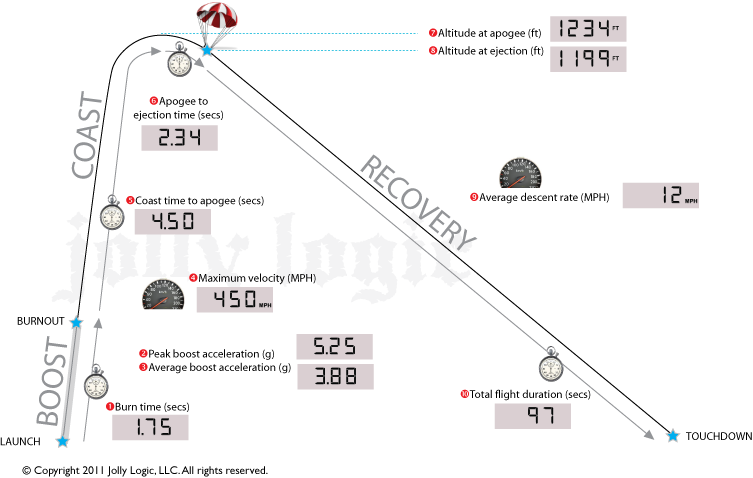
Features
3-axis, 24g accelerometer can detect launch, acceleration, speed, ejection, and landing
Accurate 19-bit barometric pressure sensor sensitive to altitude changes of less than one foot
Daylight-readable LCD display clearly displays all flight statistics−no computer needed
History feature stores last 100 flights
Rechargeable Lithium Polymer battery lasts for hundreds of launches, no batteries to buy
Recharges in less than 2 hours from any standard USB port (cable included)
Samples pressure 25 times/second, and acceleration over 250 times/second
Power button turns device ON/OFF and RESETs the display between flights
Automatically powers down after 2 hours to conserve power
Handy tether point allows secure attachment
Rugged ABS construction to survive crashes
Approved for use in official contests
Displays results in either English or metric units
Here is a handy Microsoft Excel spreadsheet you can use as an Altimeter Two flight log Flight Log
(If you think of any improvements, email them to us at support@jollylogic.com.)
ENGLISH(METRIC)
Size 0.57″ x 0.71″ x 1.93″ (14.5mm x 18mm x 49mm)
Weight 0.36 ounces(9.9 grams)
Max Altitude 29,500 feet(9000 meters) above sea level
Max Acceleration Minimum of 23 gees
Maximum of 40 gees (careful mounting) Minimum of 23 gees
Maximum of 40 gees (careful mounting)
Altitude Precision Nearest foot Nearest meter
Acceleration Precision Measured to nearest 0.0007 gee
Displayed to nearest 0.1 gee Measured to nearest 0.0007 gee
Displayed to nearest 0.1 gee
Speed Precision Nearest Miles Per Hour(Nearest meter/second)
Timing Precision Shown to nearest 0.1 second Shown to nearest 0.1 second
Simple Instructions
Just want the basics? Here’s how to use the Altimeter Two, in as brief a form as possible:
1. Press and release the button quickly to turn the Altimeter Two on or off.
2. Clear and reset for the next flight by holding the button down and releasing it when “Launch” appears.
3. Recharge by plugging it into a USB port on a computer. Make sure a red light appears when you plug it in; take it out after the green light appears.
Step-by-Step Tour: Here’s a detailed walk through of how to operate the Altimeter Two.
Turning It On and Off
Press the button and release it quickly to turn the Altimeter Two on and off.
Accessing the Menu
If you press the button and continue to hold it down, you will see Menu and then be presented with a series of scrolling choices on the screen, one after another, which you can select by letting go of the button.
Resetting for the Next Flight
If you hold down the button and let go when you see “Launch”, Altimeter Two will create a new flight record and be ready for the next flight. On the screen, you will now see “Ready”.
After the Flight
The Altimeter Two will automatically display each of the flight analysis items for each flight.
Flight History
To see the last 100 flights, hold down the button until you see “History,” then release. The last 100 flights will be shown, most recent first. To exit the list, press the button quickly.
Here are the flight aspects analyzed by Altimeter Two:
| STATISTIC | SCREEN | WHAT IT MEANS | |
|---|---|---|---|
| 1 | Maximum Altitude | 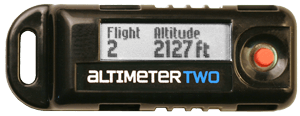 | The highest altitude achieved in flight |
| 2 | Top Speed | 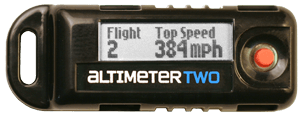 | The top speed of the rocket, measured at the end of the engine thrust phase (in MPH or m/s) |
| 3 | Thrust Time | 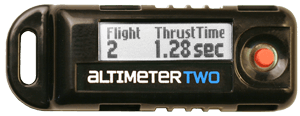 | The length of time (in hundredths of seconds) that the engine produces thrust |
| 4 | Peak Acceleration | 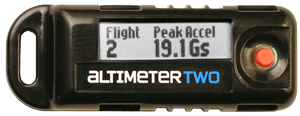 | The maximum rocket acceleration sustained for at least 1/60th of a second during engine burn (in Gs) |
| 5 | Average Acceleration |  | The average acceleration from ignition until motor burnout (in Gs) |
| 6 | Coast to Apogee Time |  | The delay between motor burnout and the moment of highest flight (in seconds) |
| 7 | Apogee to Ejection Time | 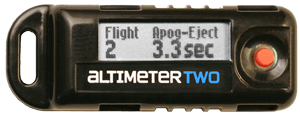 | The time between the peak of flight and parachute ejection; can be negative if ejection is on the way up (in seconds) |
| 8 | Ejection Altitude | 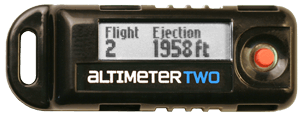 | The attitude at which the parachute is ejected (in feet or meters) |
| 9 | Descent Rate |  | The average vertical speed from ejection to landing (in MPH or m/s) |
| 10 | Duration | 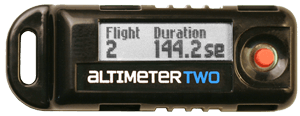 | Time of flight from ignition to landing (in seconds) |
-
My go to Altimeter
My go to Altimeter - you can't beat anything Jolly Logic!
-
Top Product
Jolly Logic's are great products. Bought two with the Snap Mount & Protective bag with the TRA PIP grant. It is a boost to the clubs resources for those trying new things.

















